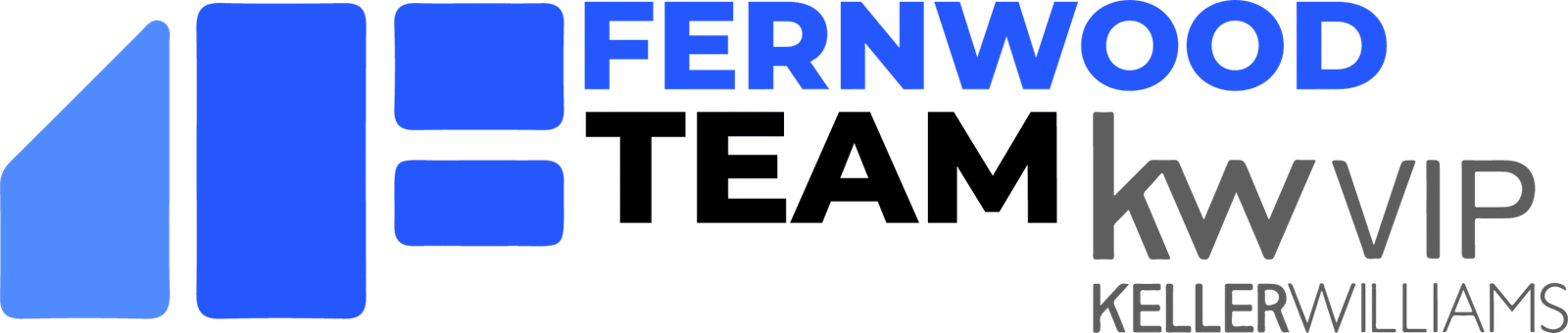Multi-Year ROI Spreadsheet
Each property information sheet contains a section titled “Multi-Year Return.” The section mirrors an Excel spreadsheet you can download by clicking “Download Excel File.” The spreadsheet is populated with the same values shown on the webpage. See the image below.
The values you want to change if you investigate different scenarios are in three categories.
- Price and rent – Change purchase price and rent as desired.
- Appreciation and rent growth – Modify rent growth and appreciation to change the multi-year assumptions. While you can use any values, the average rent growth since 2015 was 7%. The appreciation rate averaged 9% since 2015. These rates are revised over time so what is on the sheet may be higher or lower.
- Additional Closing Cost – Use this cell to add or subtract additional closing costs. For example, if the seller contributes 5,000 to your closing costs, enter -$5000. If you buy down points and the cost is $2000, enter $2000. Notice that if you are receiving funds, the number is negative. If you are paying funds, the number is positive.
- Debt service rates – Change these values to reflect your specific loan.
Considerations
- Rent increases are generally in the range of 6% to 12%. So, the default is 8% per year.
- The sheet is not locked, so you can change any cell.
If you find errors or improvement ideas, please reach out.